- Instal Wordnet (The Latest One)
- Do Two things
- change the number attribute of the version element to match the version of WordNet you are using.
- Then edit the value of the dictionary_path parameter to point to your local installation of WordNet (this is /usr/share/wordnet/ if you have installed the Ubuntu or Debian wordnet-base package.).
Download : Link 1 [MF]





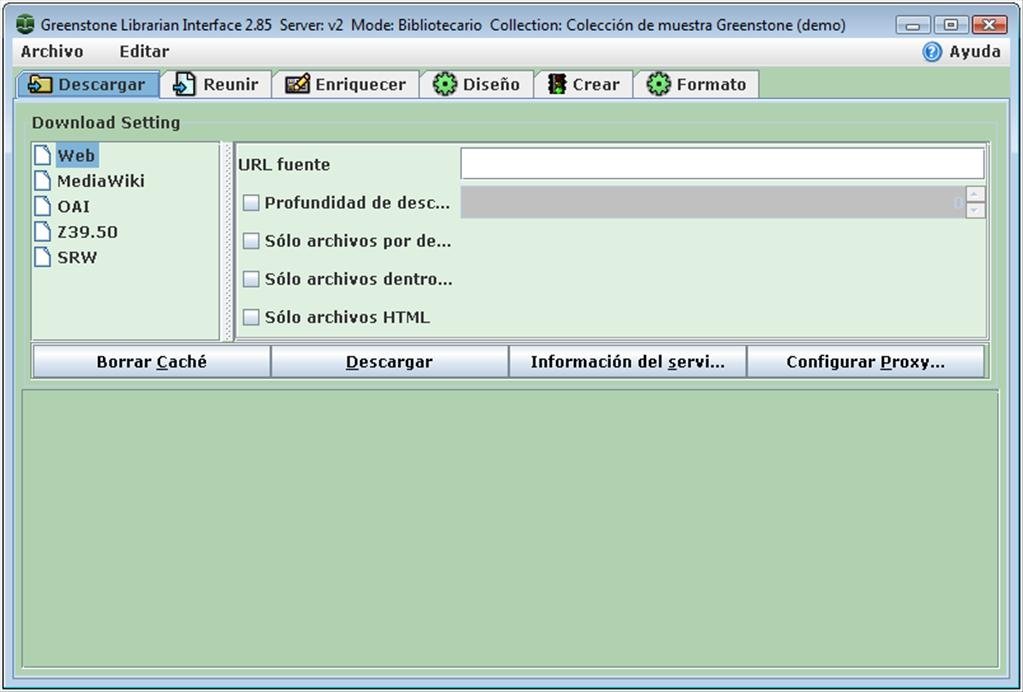



 Previous Article
Previous Article


Post a Comment